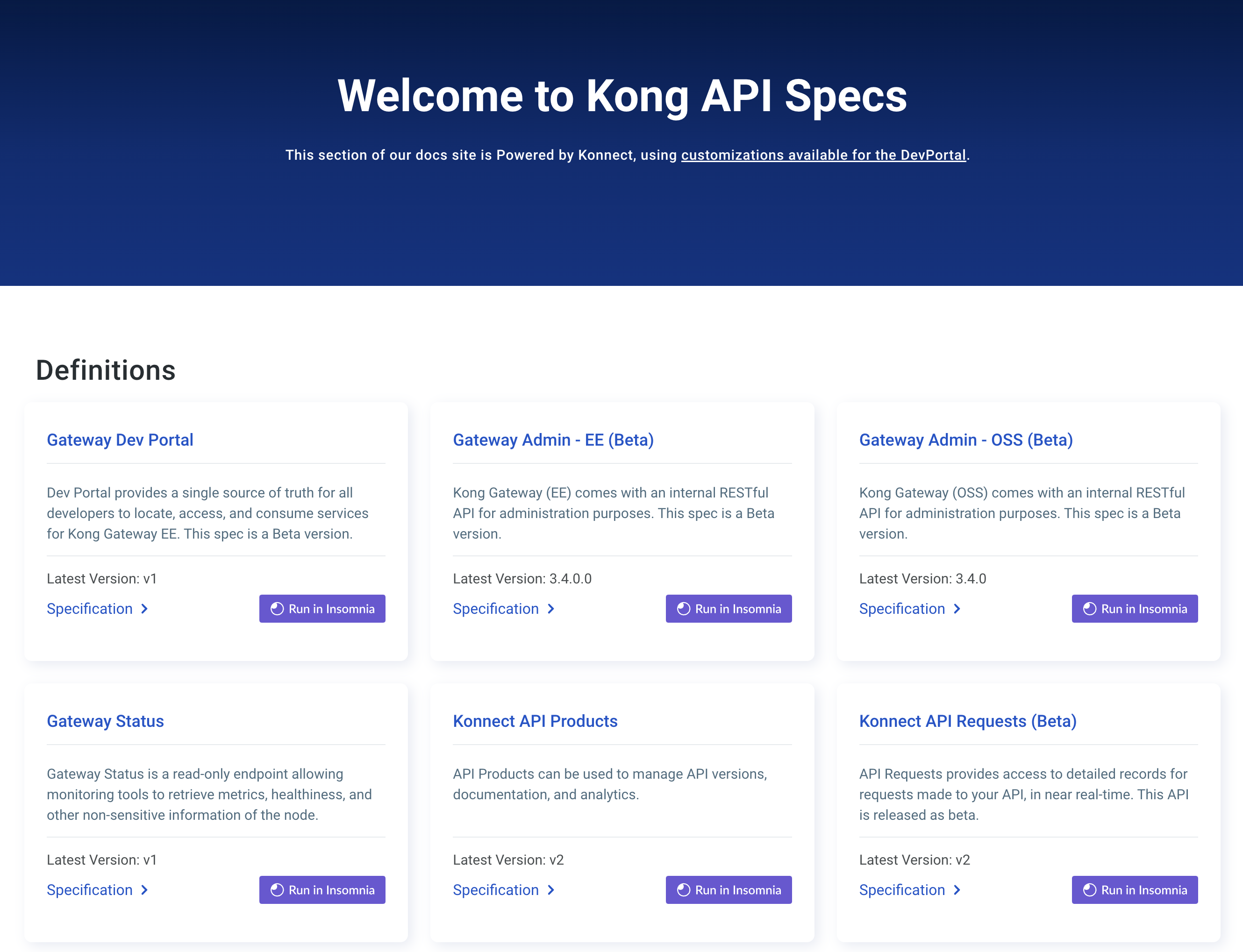Single-sourced versions
We use a custom Jekyll plugin (single_source_generator.rb) to dynamically generate pages from a single source file.
Here’s how it works:
- Read all navigation files (
app/_data/docs_nav_*.yml). - If the file doesn’t contain
generate: trueat the top level, skip it. - If it does, loop through all items in the navigation:
- If
assume_generatedisn’t set at the top level, or it’s set totrue, then all items will be generated. - If
assume_generatedis set tofalse, nothing will be generated by default. Any individual navigation entry that should be generated must be set togenerate: true.
- If
- Each file that should be generated goes through the following process:
-
Build the base directory.
This is
app/_src/<product>by default, but if thesrcstarts with a/, it is treated as a full path inapp/_src/. For example,/shared/licensewould beapp/_src/shared/license, whileshared/licensewould beapp/_src/<product>/shared/license. - If
srcis set on the item, we’ll use that as the source file. - If
srcis not set on the item:- If
absolute_urlis set, skip the item. We assume it’s generated another way (unless theurlis equal to/<product>/, which is a special case and is always generated). - Else, use the
urland setsrcto beurl.
- If
- Read
app/_src/<product>/<src>.mdorapp/_src/<product>/<src>/index.mdand generate a file at<product>/<version>/<url>using that content.
Single source an entire product
Setting generate: true at the top level of a nav file applies the generator to every path in the file.
The comments in the following example file describe what will be read, and what URL will be generated:
product: deck
release: 1.11.x
generate: true
items:
- title: Introduction
# Reads `src/deck/index.md` and writes `/deck/<release>/index.html`
# This is a special case because absolute_url is true, but `/deck/` is equal to `/<product>/`
# and we must always generate an index page
url: /deck/
absolute_url: true
items:
- text: Terminology
# Reads `src/deck/terminology.md` and writes `/deck/<release>/terminology/index.html`
url: /terminology
- text: Architecture
# Reads `src/deck/design-architecture.md` and writes `/deck/<release>/design-architecture/index.html`
url: /design-architecture
- title: Changelog
icon: /assets/images/icons/documentation/icn-references-color.svg
# Doesn't read any file as absolute_url is set to true
url: https://github.com/kong/deck/blob/main/CHANGELOG.md
absolute_url: true
- title: Installation
icon: /assets/images/icons/documentation/icn-deployment-color.svg
url: /installation
# Reads `src/deck/installation-guide.md` and writes `/deck/<release>/installation/index.html`
src: installation-guide
Single source specific files
You may not want to update an entire release at once. In this instance, single sourcing specific files might be useful.
You can set assume_generated: false at the top level, then use generate: true on individual items to enable this.
product: deck
release: 1.11.x
generate: true
# This line will make Jekyll read `app/<product>/<release>/<file>.md` by default
# unless `generate: true` is set on a specific item
assume_generated: false
items:
- title: Introduction
# Reads `app/deck/1.11.x/index.md` like normal
url: /deck/
absolute_url: true
items:
- text: Terminology
# Reads `app/deck/1.11.x/terminology.md` like normal
url: /terminology
- text: Architecture
# Reads `src/deck/design-architecture.md` and writes `/deck/<release>/design-architecture/index.html`
url: /design-architecture
generate: true
- title: Installation
icon: /assets/images/icons/documentation/icn-deployment-color.svg
url: /installation
# Reads `src/deck/installation-v3.md` and writes `/deck/<release>/installation/index.html`
src: installation-v3
generate: true
Manage multiple releases and single sourcing
If a page requires a major rewrite for a release, it doesn’t make sense to keep everything in a single file.
In this instance, you can append the major version to the filename (for example, instructions-v3.md) and use the src parameter to point to a specific file:
product: deck
release: 1.11.x
generate: true
items:
- title: Introduction
url: /deck/
absolute_url: true
items:
- text: Terminology
# Reads `src/deck/terminology-v3.md` and writes `/deck/<release>/terminology/index.html`
# This is how you can have multiple releases of a single source file when completely rewriting content
url: /terminology
src: terminology-v3
Render unlisted pages
In some cases, you may want to render a page within a version without adding it to the side navigation.
You can do this by adding an unlisted section to the data file:
product: deck
release: 1.11.x
generate: true
items:
- title: Introduction
url: /deck/
absolute_url: true
items:
- text: Terminology
# Reads `src/deck/terminology-v3.md` and writes `/deck/<release>/terminology/index.html`
# This is how you can have multiple release of a single source file when completely rewriting content
url: /terminology
src: terminology-v3
unlisted:
# Read from src/deck/how-to/example.md. Rendered at /deck/how-to/example/
# Not listed in the sidebar
# Options such as 'generate' and 'src' are valid here too
- url: /how-to/example
See also
- Conditional rendering: Render content in a file based on version filters
- Single-sourced plugins: Learn about how single sourcing is implemented for Kong plugin documentation