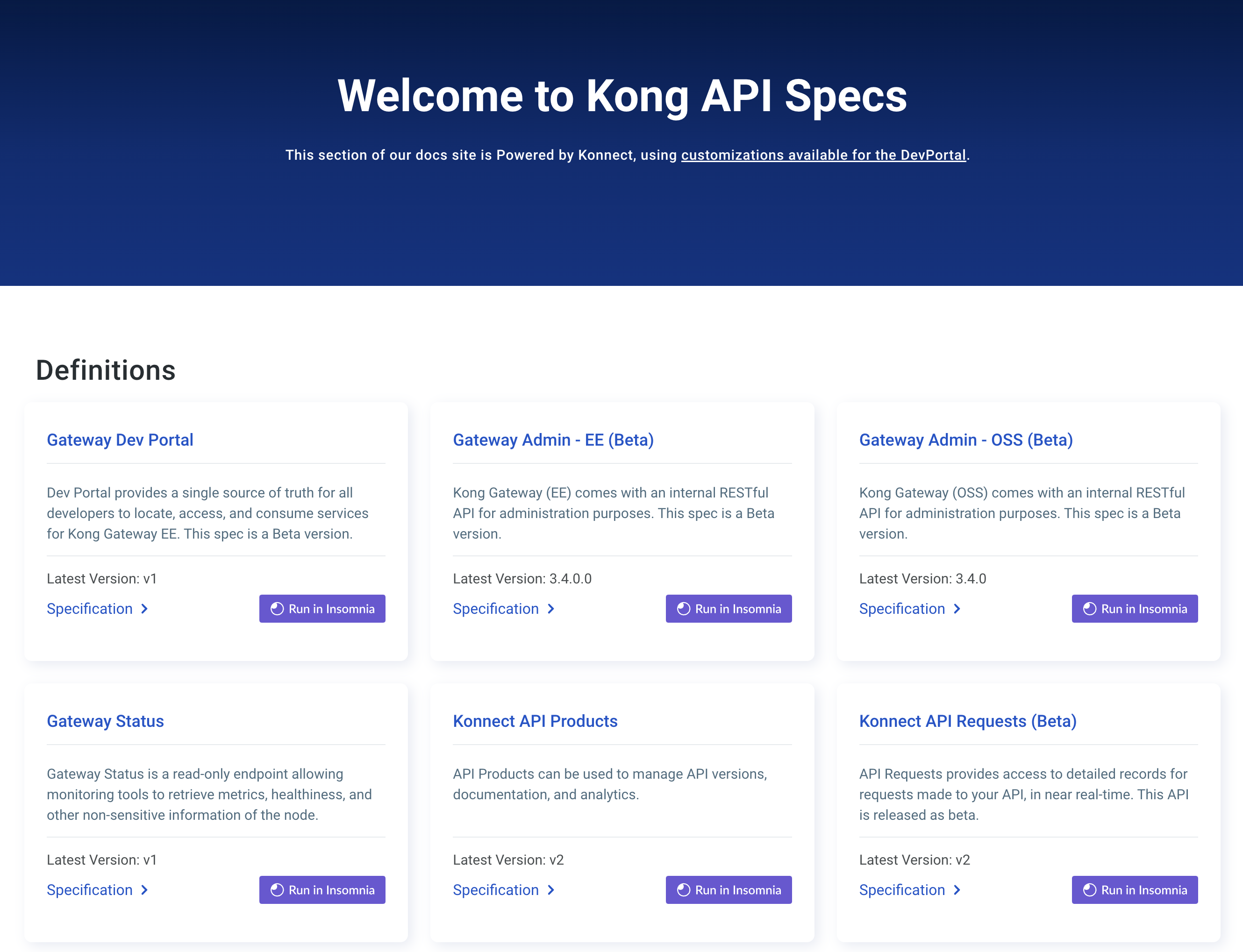Security Settings
Security settings allow for visibility and access control around Developers accessing your Dev Portal.
To adjust security settings for Dev Portal admin/users, see Konnect Organization settings.
Default Visibility
When new APIs or Pages are created, the specified default Visibility will be used. When publishing these items, these defaults can be changed as well.
- Private: Registered and approved Developer must be logged into to view the asset
- Public: Visible to anonymous users browsing the Dev Portal
Changing the default Visibility only affects new APIs or Pages. It does not retroactively change the visibility of existing APIs or Pages.
User Authentication
Enabling User Authentication will allow anonymous users browsing the portal to register for a Developer account.
User Authentication must be enabled to configure any further settings related to Identity Providers, RBAC, Developer & Application registration, or specifying Application Auth Strategies.
Identity Providers
Identity Providers (IdP) manage authentication of Developers signing into the Dev Portal.
Konnect’s Built-in authentication provider is used by default. This will generate API keys for Developers.
OIDC or SAML providers can be configured as an integrated IdP provider.
Learn more about configuring IdPs in Enable Self-Service Developer & Application Registration
Developer & Application Approvals
An API must be linked to a Konnect Gateway Service (version 3.6+) to be able to restrict access to your API with Authentication Strategies.
Registration of Developer accounts and creation of Applications both require approval by portal admins by default. These approvals are managed in Access and Approvals.
Auto approve developers
- Enabled: anyone can sign up for a Developer account without any further approval process.
- Disabled: portal admins will have to approve any new signup in Access and Approvals.
Auto approve applications
- Enabled: When any approved Developer creates an Application, it will be automatically approved and created.
- Once an application is approved, the Developer will be able to use it to create API Keys.
- Disable: portal admins will have to approve any new Applications in Access and Approvals before a Developer can create API Keys.
Role-Based Access Control
When RBAC is enabled for a Portal, the option to configure API access policies for Developers will be available when publishing the API to a portal. Otherwise, any logged in Developer can see any published API that is set to Visibility: public.
Authentication Strategy / Creating API Keys
An API must be linked to a Konnect Gateway Service (version 3.6+) to be able to restrict access to your API with Authentication Strategies.
Authentication strategies determine how published APIs are authenticated, and how Developers create API Keys.
Authentication strategies automatically configure the Konnect Gateway service by enabling the Konnect Application Auth (KAA) plugin on the Gateway service linked to the API. The KAA plugin can only be configured from the associated Dev Portal and not the Konnect Gateway Manager.
Default application authentication strategy
Determines the default authentication strategy applied to an API as it is published to a portal. Changing this default will not retroactively change any previously published APIs.
To create a new Application Authentication Strategy, see Application Auth
Authentication strategy only affects the hosted service and does not affect developers browsing the portal from viewing APIs. To change visibility of APIs in the portal, see Default Visibility and Role-based access control.
User Authentication & Role-Based Access Control (RBAC)
Enabling User Authentication will allow anonymous users browsing the portal to register Developer accounts. User Authentication must be enabled to configure any further settings related to Identity Providers, or Developers creating and registering Applications or issuing API Keys.
Identity Providers (IdP)
Identity Providers handle authentication of Developers signing into the Dev Portal. Konnect’s Built-in authentication provider, key auth, is used by default. OIDC or SAML providers can be configured as an integrated IdP provider.
To setup security for Dev Portal admin/users, see Konnect Organization settings